|
|
本帖最后由 初缘Cvps小站 于 2019-4-30 08:03 编辑
献给一些需要的朋友,找了很久才找到有JS的,体验起来比没JS的好很多。哈 ,本代码带后台开关了。
在主题Functions.php文件中加入下面代码 (默认为4级标题索引)可以将h4改h2,这样就二级标题作为文章目录了。
其他主题,请自行修改“if (_hui('index_c')) {}”这段代码。这个是添加后台开关的一个判断。删除就行了,这样只不过后台没开关而已。哈
- //初缘Cvps小站-https://cvps.top
- //文章目录
- if (_hui('index_c')) {
- function article_index($content) {
- $matches = array();
- $ul_li = '';
- $r = "/<h4>([^<]+)<\/h4>/im";
- if(preg_match_all($r, $content, $matches)) {
- foreach($matches[1] as $num => $title) {
- $content = str_replace($matches[0][$num], '<h4 class="title-'.$num.'">'.$title.'</h4>', $content);
- $ul_li .= '<li><a href="#title-'.$num.'" title="'.$title.'">'.$title."</a></li>\n";
- }
- $content = "\n<div id="article-index" class="article-index hidden-xs">
- <strong class="title">文章目录</strong>
- <ul id="index-ul" class="index-ul">\n" . $ul_li . "</ul>
- </div>\n" . $content;
- }
- return $content;
- }
- add_filter( "the_content", "article_index" );
- }
CSS代码:在主题目录 css/main.css
- #article-index{position:relative; z-index:2;-webkit-border-radius:2px;-moz-border-radius:2px;-ms-border-radius:2px;-o-border-radius:2px;border-radius:2px;border:1px solid #DEDFE1;float:right;margin:0 0 15px 15px;padding:0 6px;width:200px;line-height:23px; background: #fff;}
- #article-index strong{border-bottom:1px dashed #DDDDDD;display:block;line-height:30px;padding:0 4px}
- #index-ul{margin:0;padding-bottom:10px;}
- #index-ul li{background:none repeat scroll 0 0 transparent;list-style-type:disc;padding:0;margin-left:20px}
- .index-more{padding-left:20px;}
JS代码:js/main.js
- //滚动到某个位置
- function scrollTo(ele, speed){
- if(!speed) speed = 300;
- if(!ele){
- $("html,body").animate({scrollTop:0},speed);
- }else{
- if(ele.length>0) $("html,body").animate({scrollTop:$(ele).offset().top},speed);
- }
- return false;
- }
-
- //右侧滑动到某个位置时,复制文章目录,并添加到侧栏指定标签内“.mulu ul”内,样式保持一致
- var muluBox = $(".mulu ul");
- var _html = $(".index-ul").html();
- if(_html){
- muluBox.html(_html);
- //当滚动距离大于侧栏高度和目录的原本高度时,目录才会显示。
- function resizeWindow(e){
- if($(window).width()>1000){
- var sidebarHeight = $(".sidebar").height();
-
- //文章滚动的过程中,目录的列表锚点会随着高度的变化而相应的改变,如上图中的图片规范是亮点
- $(window).scroll(function(){
- var winScrollTop = $(window).scrollTop();
- var items = muluBox.find("li");
- for(var i=0; i<items.length; i++){
- var anchor = $(".title-"+i);
- // console.log(anchor);
- var pos = anchor.offset();
- var winH = $(window).height();
- if(pos.top < (winScrollTop+20)){
- // console.log(i);
- muluBox.find("li").eq(i).addClass("current").siblings().removeClass();
- }
- }
- if(winScrollTop > sidebarHeight){
- $(".mulu").show().stop(true,false);
- }else{
- $(".mulu").hide();
- }
- })
- }
- }
- resizeWindow();
-
- //点击目录下边的小按钮可以隐藏目录和展开目录
- $(window).bind("resize", resizeWindow);
- $(".mulu-toggle").on("click",function(){
- var muLu = $(".mulu");
- $(this).toggleClass("active");
- if(muLu.is(":visible")) muLu.hide();
- else muLu.show();
- })
- }else{
- $(".mulu, .mulu-toggle").hide();
- }
-
- var indexUL = $(".index-ul");
- var indexLi = $(".index-ul li").length;
-
- //目录的个数大于7时,收缩起来,点击展开更多后展开,点击收缩起来时,恢复原样
- if(indexLi >7 ){
- $(".index-ul li:gt(6)").hide();
- indexUL.after("<li class='index-more'><a href='#'>展开更多</a>");
- $(".index-more").on("click","a",function(){
- var more =$(".index-ul li:gt(6)");
- var _this = $(this);
- if(more.is(":visible")){
- more.hide();
- _this.text("展开更多");
- }else{
- more.show();
- _this.text("伸缩起来");
- }
- return false;
- })
- }
-
- //点击目录的链接,会跳转到相对应的位置
- $(".index-ul, .mulu ul").on("click","li",function(){
- var itemName = $(this).find("a").attr("href").slice(1);
- $(this).addClass("current").siblings().removeClass();
- scrollTo("."+itemName,500);
- return false;
- })
在主题中options.php添加代码:(位置自己选了,可以在首页下任何一个,你喜欢就好,以下代码默认开启,自行选择)
- $options[] = array(
- 'name' => '文章目录',
- 'desc' => '四级标题作为文章索引目录',
- 'id' => 'index_c',
- 'std' => '1',
- 'type' => 'checkbox');
大致样式如下:
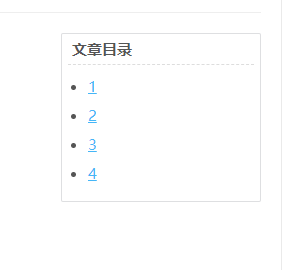
|
|
